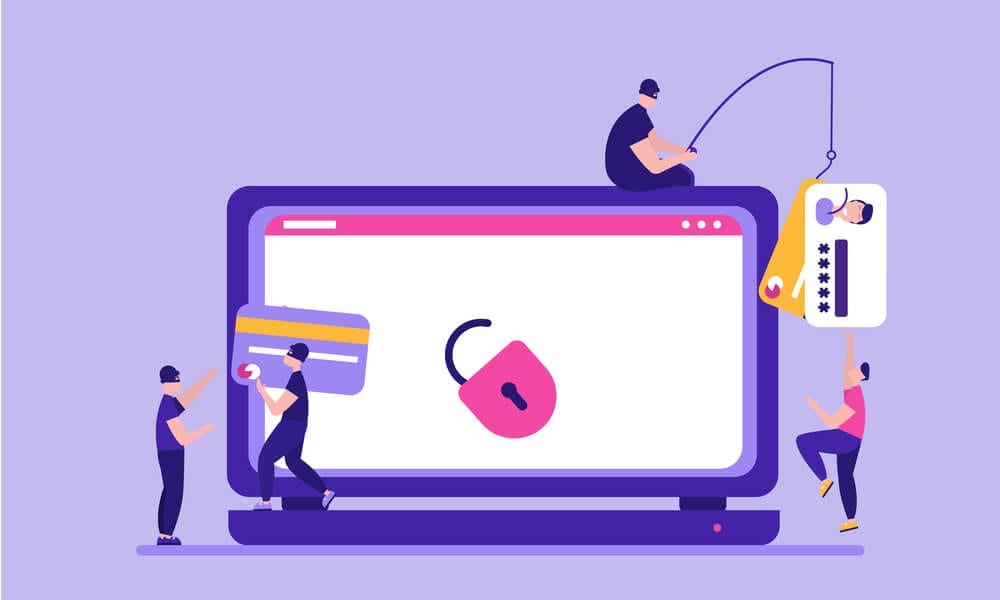Masking Field Values (e.g., Credit Card Numbers) in MS Dynamics CRM

Custom JavaScript: Code Sample
//Open the form customization interface.
//Locate the OnLoad event in the form's properties.
//Add the JavaScript code to the OnLoad event's script editor.
//Save and Publish customizations
//Remember to replace "new_cardnumber" with the actual schema name of your card number fieldfunction maskCardDetails() { var cardNumberField = Xrm.Page.getAttribute("new_cardnumber"); // Replace with your field name if (cardNumberField) { var cardNumber = cardNumberField.getValue(); if (cardNumber) { var maskedCardNumber = "**** **** **** " + cardNumber.slice(-4); cardNumberField.setValue(maskedCardNumber); } }}
// Attach the function to the form's OnLoad event
Xrm.Page.data.entity.addOnLoad(maskCardDetails);
Aside from using custom JavaScript, there are a few alternative solutions you can consider for masking card numbers in Microsoft Dynamics CRM. These solutions often involve leveraging CRM's built-in features and functionalities or third-party tools. Here are a couple of alternatives:
1. Field-Level Security:
Microsoft Dynamics CRM allows you to configure field-level security to restrict access to specific fields based on user roles. You can configure field-level security on the card number field so that only authorized users can view the actual card numbers. This approach ensures that even if someone has access to the record, they won't be able to see the sensitive information.
2. Alternate Key Fields:
You can create a calculated field or a workflow that concatenates the last few digits of the card number with other characters (e.g., asterisks) to create a masked version of the card number. This calculated field can then be used on forms and views instead of the actual card number field. While this doesn't hide the data from users who have access to the record, it provides a way to display masked information without resorting to custom JavaScript.
3. Data Export/Import with Masked Values:
If you need to export data from Dynamics CRM for reporting or analysis, you can create export processes that substitute the actual card numbers with masked values. Similarly, when importing data with card numbers, you can perform the reverse operation to replace masked values with actual card numbers after importing.
4. Third-Party Encryption and Masking Tools:
Some third-party solutions offer data encryption and masking capabilities for Dynamics CRM. These tools might allow you to apply encryption or tokenization to sensitive data like card numbers, ensuring that even in the CRM database, the data remains encrypted or replaced with tokens.
5. Virtual Entity:
If the card numbers are stored in an external system and you want to display masked versions in Dynamics CRM, you can use the virtual entity feature. Virtual entities allow you to connect external data sources to Dynamics CRM and display that data as if it were part of CRM. You can use this approach to display masked card numbers from an external source.
When evaluating alternative solutions, consider factors such as complexity, user experience, security requirements, and compliance with relevant regulations like PCI DSS. Choose the solution that aligns best with your organization's needs and resources.